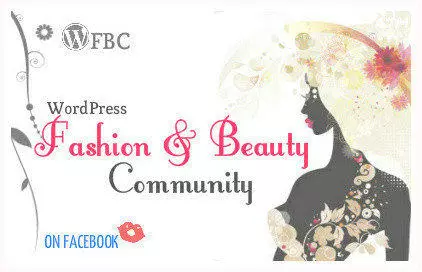Hello girlies!
Finally, our very own blog button! It’s taken longer than what Breige and I probably would have wanted (to be honest, it’s mainly because I’m still getting used to utilizing the app) sigh*.
Nevertheless, we’ve got it now. And after many alterations, and emails back and forth, we thought that having the same group banner and blog button for our individual blog site is better than having so many. You see, sometimes, making the banner can be time consuming especially since I more or less do it from scratch via pixlr.com/express.
At least now, it’s all done and dusted.
Two ways of installing the button on your blog site is using Image on Widgets. And I think this means that you would have to save the blog button image first.Don’t forget to link up the image to our group’s url as well. Very important.
Alternatively, you can copy this html code and paste it using the Text option on your Widgets section.
Html code:
<a href=”http://www.facebook.com/groups/458947007457673/” target=”new”><img src=”https://sweetjellybean.com/wp-content/uploads/2012/07/finalwfbcblogbutton.jpg.webp”></a>
Have a look at how my blog button appears on my side bar just above WFBC’s Blog of the Month.
Ladies, it’s 12.36am already here so I won’t blabber so much. But if you have questions, feel free to ask, or any feedbacks etc.
Check out the banner and blog button below:
Important: (I don’t take credit for the picture (on the right) used on both button and banner – so if you are the owner of this picture, I just want to say, “Thank you very much! such an awesome image that suits our group and basically, we’re borrowing it.”:-) )